How to: Reset the Nokia Lumia 800
I had a problem with getting my Nokia to reset the other day and came across this great guide, so if you think your Nokia has died, maybe it just needs a reset so….
How to: Reset the Nokia Lumia 800
So you saw all the hubbub during launch day and decided to buy Nokia’s new Windows Phone device, the Lumia 800. Every so often, every phone needs a good battery pull now and then. Or something more sinister comes up and you need to factory reset the device.
Can’t work out how to do either when the phone won’t load up? Not to worry, I’ve got you covered. Here’s how to reset the Lumia 800:
Soft Resets are sometimes also known as battery pulls, where pulling the battery out of a phone and replacing it can fix some minor issues with your phone.
Unfortunately with Nokia’s latest devices, the polycarbonate unibody shell means you can’t pull the battery out.
Here’s what to do instead:
As per the image, hold the Volume Down and Power buttons down until the phone vibrates three times. The phone should successfully restart with the Nokia logo after a few seconds.
Hard Reset
Sometimes a battery pull just won’t fix the problem. In these cases, it’s time to do a hard reset on the phone. Warning: All data will be lost from the phone when performing a hard reset.
readthe rest via How to: Reset the Nokia Lumia 800 | UK Mobile Review.
4 responses to “How to: Reset the Nokia Lumia 800”
Trackbacks / Pingbacks
- - February 23, 2012
- - March 15, 2012
- - March 15, 2012







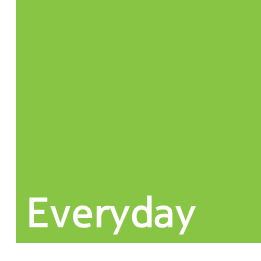
keep going i know it is hard improve and learn more ..!!!